
Are you comparing different WordPress SEO plugins? Yoast SEO is undoubtedly one of the most popular and powerful WordPress plugins ever created. It's also widely considered one of the best SEO plugins for websites powered by WordPress.
In this comprehensive Yoast SEO review for 2024, we'll take an in-depth look at the plugin's features, performance, pricing, support options, and how it stacks up against top alternatives like All-in-One SEO. We'll also provide expert tips to help you master WordPress SEO using Yoast.
Why Your WordPress Site Needs an SEO Plugin
While WordPress itself is designed to be SEO-friendly out of the box, simply having a WordPress website doesn't guarantee you'll rank well in search engines. Thousands of other sites are competing for the top positions on Google and other search engines for the same keywords.
An SEO plugin gives you the tools to easily optimize your website and content so it can perform better in search results. It handles critical SEO details that WordPress can't manage on its own, such as:
- Creating SEO-friendly content
- Optimizing keywords and content
- Submitting XML sitemaps
- Integrating with webmaster tools
- Managing duplicate content
- Adding schema markup
- And much more
Yoast SEO comes packed with a ton of features to help you optimize every aspect of your WordPress website for better search visibility and rankings. We'll explore these features in detail later in this review.
Why We Recommend Yoast SEO
At Beastmode affiliate, we've tested and used numerous SEO plugins for WordPress sites over the years. Based on our extensive experience, we believe Yoast SEO is the best overall SEO solution for WordPress.
It offers a comprehensive set of SEO features while still being user-friendly for beginners. The plugin is also backed by a dedicated team that regularly updates it to keep up with the latest SEO best practices and search engine algorithms.
However, that doesn't mean Yoast is perfect or the only option worth considering. We'll look at some top Yoast alternatives later and help you decide whether another plugin may be better suited for your specific needs.
For now, let's dive into the key features that make Yoast SEO so powerful.
Top Yoast SEO Features to Boost Your WordPress SEO
Yoast SEO is absolutely jam-packed with features to help you optimize every aspect of your WordPress site's SEO. Here are some of the top capabilities that make it such a popular choice:
Write Better Content With Real-Time Analysis
One of Yoast SEO's standout features is its real-time content analysis tool. This adds a “Yoast SEO” meta box beside your post editor with powerful SEO capabilities:

From this meta box, you can:
- Add a custom SEO title and meta description (important for click-through rates from search)
- Choose a focus keyphrase (main target keyword)
- See your SEO score and analysis
- Get suggestions to improve your content
As you start typing content into your post or page, Yoast will analyze it in real-time based on your target keyphrase. It looks at factors like:
- Keyphrase density and placement
- Content length
- Headings
- Readability
- Outbound links
- And much more
Yoast then gives your content an overall SEO score from 0-100% and provides actionable feedback on how you can improve and optimize it. For example, it may suggest adding subheadings, using more keyword variations, writing longer content, and so on.
This interactive feedback makes it super simple to create high-quality, SEO-friendly content from the start. Over time, you'll start to internalize Yoast's suggestions and craft SEO-optimized content more naturally.
However, if you're just starting to learn SEO writing, Yoast's real-time analysis is an invaluable tool. It provides on-the-spot guidance to ensure you're following best practices as you're writing your content.
You can toggle between displaying the analysis for your focus keyphrase or general SEO and readability feedback. This readability analysis looks at things like:
- Paragraph and sentence lengths
- Use of transition words
- Passive voice
- Subheading distribution
- Text complexity (using the Flesch Reading Ease test)
Then it provides tips like breaking up long paragraphs, varying sentence lengths, using more transition words, and so on. Following these suggestions makes your content easier and more enjoyable for human readers to consume.
While Yoast SEO optimizes your content for both search engines and real human beings, it stresses quality content that provides value to readers above all else.
Control How Search Engines Index Your Content
Beyond simply optimizing for search engines, Yoast SEO gives you more control over how your WordPress site's content gets indexed and displayed in search results.
For example, you can use Yoast's “Search Appearance” settings to:
- Show or hide public post types in search results
- Disable author/user sitemap
- Exclude categories or tags from being indexed
- Disable the dated URL for posts to remove dates from permalinks
- And more
You can also use the meta box in the post editor to manually set your posts and pages as “noindex” (hiding them from search). This comes in handy when creating private content like:
- Private member areas
- Landing pages for ads
- Coming soon pages
- Private client work
- And more
By default, WordPress indexing settings are pretty open, potentially allowing many pages you don't want in search results to get indexed over time. Being able to pick and choose what content search engines index is a really useful feature.
Another benefit is that Yoast SEO helps you manage duplicate content issues, a common SEO problem on WordPress sites.
It automatically adds canonical link elements throughout your website. This tells search engines which version of a page is authoritative and should be ranked in search results.
For instance, if you publish a new blog post, it will be listed on your homepage, blog archives, category archives, tags, and more. Having proper canonical tags prevents all these versions from competing with each other in search by marking the original post as authoritative.
You can also manually adjust canonical settings at the post, page, category, or custom taxonomy level from the Yoast SEO meta box. This fine-tuned control gives you an edge in tackling duplicate content compared to other SEO plugins.
Auto-Generate XML Sitemaps and Integrate With Search Tools
Out of the box, Yoast SEO will automatically generate and submit XML sitemaps to all major search engines like Google, Bing, Baidu, and Yandex. This is a technical but important part of SEO, as XML sitemaps make it easier for search engines to crawl and index all of your website's content.
However, Yoast SEO takes sitemap optimization even further by allowing you to:
- Enable or disable sitemap entries per post type
- Add an extra sitemap cache (recommended for larger sites)
- Exclude specific URLs from the sitemaps
- Split sitemaps into smaller pieces for larger sites
- Change your sitemap.xml URL (helpful if your site runs into problems)
You can submit your sitemap URL to the proper webmaster tools like Google Search Console. Yoast also integrates directly with Google Search Console so you can check indexing issues, see your latest crawl errors, and monitor your site's overall visibility in search right from your WordPress dashboard!

This Search Console integration is super convenient and makes doing SEO much more efficient. Plus, you'll get automated alerts for any critical issues Google finds with your site, helping you stay on top of problems before they impact rankings.
Stop Content Scrapers With RSS Feed Protection
One major problem many sites face is content scraping, where other sites or bots steal your RSS feed content and republish it on their own websites. This duplicate content can negatively impact your search rankings if the scraped version gets indexed before your original content.
Yoast SEO has a clever solution to prevent this – it automatically adds a link back to your original article in your site's RSS feed. This tells search engines which version is the authoritative source, so your content gets prioritized over any scraped versions in the rankings.
For additional tips on stopping scrapers, check out this Beginner's Guide to Preventing Blog Content Scraping on WPBeginner.
Easily Edit Robots.txt and .htaccess Files
Occasionally you may need to edit files like robots.txt or .htaccess that reside in your site's root directory. Normally you'd have to use an FTP client and code editor to access and modify these files.
With Yoast SEO, you can view and edit your site's robots.txt and .htaccess files directly from your WordPress admin dashboard. This saves you from having to mess with FTP and code editors.
However, be very cautious when editing these files as mistakes could cause major issues with your site. Only change them if you understand what you're doing.
Get Social With Advanced Open Graph Support
Social media is a huge driver of traffic and engagement for many sites. Yoast SEO has built-in support for OpenGraph metadata, which controls how your content looks when shared on Facebook, Twitter, LinkedIn, and other social platforms.
You can use Yoast to:
- Upload a default image to use when no featured image is set
- Set custom titles and descriptions specifically for social shares
- Add Twitter card meta data to customize Twitter shares
- Add Facebook metadata to control embedded previews on Facebook
While not directly related to search engine optimization, these social sharing optimizations help your content get more visibility and traction across other traffic channels.
Connect With Webmaster Tools to Monitor Issues
In addition to integrating search data directly from Google Search Console, Yoast SEO allows you to verify your site's ownership with other popular webmaster tools like:
- Microsoft Bing Webmaster Tools
- Baidu Webmaster Tools
- Yandex Webmaster Tools
- Ryte
From your WordPress dashboard, you can quickly see if there are any glaring technical issues with your site according to these tools. Staying on top of this information makes it easier to resolve problems that could negatively impact your SEO before they become a bigger issue.
Optimize For Site Speed and Local SEO
Page load times are an increasingly important ranking factor for search engines like Google. Yoast SEO helps optimize your site's frontend performance by allowing you to enable:
- Browser caching
- JavaScript/CSS file optimizations
- CDN compatibility
You can also optimize your site for local SEO by adding:
- Opening hours
- Multiple locations or businesses
- Local business info like address, phone, etc.
Local SEO helps boost visibility in location-based searches, which are critical for brick-and-mortar businesses.
Advanced Schema Support for Rich Results
Schema markup is code that helps search engines better understand the context and content on your web pages. This improves how your listings look in search results and can lead to rich results with enhanced displays:

Yoast SEO provides advanced schema support to help you get rich results like:
- Recipe cards
- Event listings
- Product data
- Reviews
- And more
The plugin automatically adds schema markup for core content types. But you can also customize schema output on specific pages and posts using the Yoast SEO meta box.
Rich results tend to have higher click-through rates from search, giving you an edge over competitors. So schema optimization is an important part of technical on-page SEO.
Manage Redirects & Other Advanced Features
On top of everything else, Yoast SEO offers a robust suite of advanced SEO tools for experienced users, including:
- Built-in redirect manager to avoid 404 errors
- Support for multi-lingual sites and alternates
- Advanced XML sitemaps for news, video, and more
- Automated image sitemaps
- Managing breadcrumb navigation links
- Cleaning up permalinks to remove /category/ and other “cruft”
While beginners may not need to touch many of these features, they provide extra capabilities that advanced users will appreciate. They give Yoast SEO a lot more depth and versatility compared to many other WordPress SEO plugins.
Yoast SEO Pricing and Support Options
One of the great things about Yoast SEO is that it has a 100% free core version available on WordPress.org. This free version contains all of the essential SEO optimization features like:
- The content analysis functionality
- XML sitemaps
- Advanced WordPress integrations
- Permalink optimizations
- Title and meta optimizations
- And much more
In fact, Yoast SEO's free version is so robust that it powers over 11 million active WordPress installations according to data from WordPress.org!
However, the free version has one key limitation – it doesn't include any premium support channels. With millions of free users, the Yoast team would be overwhelmed trying to provide support.
There are free Yoast SEO resources like documentation and tutorials on Yoast.com. There's also a thriving ecosystem of third-party articles and videos covering how to use the plugin created by other users.
But if you do want direct support from the Yoast team, fast-tracked feature requests, and additional pro features, you'll need to purchase one of the premium bundles:
| Plan | Features | Price |
|---|---|---|
| Free | Core plugin with all essential SEO features | $0 |
| Premium | Core plugin + premium support & updates | $99 per year |
| Premium + Subscriptions | Premium bundle + extra plugins and extensions | $439 per year |
| Website Review | Premium bundle + annual site review by Yoast experts | $719 per year |
The Premium plan gives you access to the Yoast SEO Premium plugin which includes additional tools and integrations like:
- Internal linking suggestions
- Synonyms and related keyphrase optimization
- Social integration previews
- Redirect manager
- Support for multiple focus keyphrases
- And more premium features
The Subscriptions and Website Review bundles include extra Yoast plugins and services targeting more advanced use cases.
By offering this range of pricing tiers, Yoast SEO makes it affordable for casual users, bloggers, and small businesses to get the core plugin. But it also gives larger publishers, enterprises, and SEO agencies upgrade paths with more robust feature sets.
Overall, the pricing is very reasonable considering how feature-rich Yoast SEO is compared to other WordPress SEO plugins.
Is Yoast SEO the Best Alternative to All In One SEO?
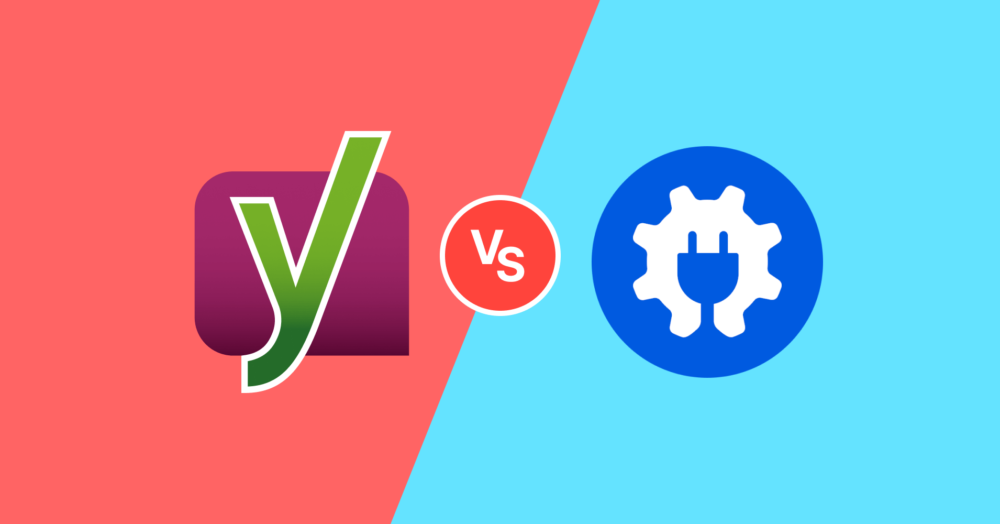
While Yoast SEO is our top recommendation, another popular alternative is All In One SEO (AIOSEO). This freemium plugin aims to provide an “all in one” solution for managing all aspects of WordPress SEO.
So how does All In One SEO compare to Yoast? Let's take a look at some of the key differences:
AIOSEO Feature Comparison
Like Yoast SEO, All In One SEO (AIOSEO) comes packed with a comprehensive set of SEO tools and functionality, including:
- On-page SEO optimization and analysis
- XML sitemaps
- Social media integration
- Rich schema markup
- Local SEO optimization
- Breadcrumb navigation
- And much more
AIOSEO also includes some standout capabilities that Yoast SEO doesn't have natively like:
- TruSEO content scoring to analyze your content vs competitors
- Focus keyphrase analysis right in the WordPress editor
- Headline/title scoring
- Built-in link assistant
- Full site audits
- More advanced schema support
- WooCommerce SEO
- User access controls
While Yoast has an edge in certain areas, AIOSEO may be preferable if you need a more streamlined, all-in-one SEO solution with built-in competitor tracking and some additional advanced features
AIOSEO Pricing and Support
Like Yoast SEO, All In One SEO is also available as a free plugin from WordPress.org. The free version gives you access to many of the core SEO features.
However, AIOSEO's premium pricing is a bit different from Yoast. It uses a tier-based model with bundles for different site sizes:
| AIOSEO Plan | Sites Included | Yearly Price |
|---|---|---|
| Pro | 1 site | $69.60 |
| Pro Plus | 3 sites | $197.60 |
| Elite | 10 sites | $492.60 |
| Elite Plus | 25 sites | $936.60 |
All premium plans come with support and access to pro features like:
- Advanced schema markup
- Local SEO tools
- Video SEO capabilities
- WooCommerce SEO addons
- Link assistant
- Sitemaps for news, videos, etc.
- Advanced settings and central dashboard
If you need SEO for more than 25 sites, you'll have to purchase additional licenses.
So while AIOSEO is more affordable for a single site license, Yoast's pricing can be cheaper if you have a larger number of sites to cover under one plan.
Our Yoast SEO Review Verdict for 2024
Overall, Yoast SEO is an incredibly powerful and user-friendly SEO solution that deserves its reputation as the best WordPress plugin in this category.
It provides all of the essential on-page, technical, and content optimization features you need to boost your search visibility. Plus, it comes packed with advanced capabilities for enterprises, agencies, and SEO power users.
From an ease-of-use perspective, Yoast SEO does an excellent job of making SEO more accessible to beginners. It has built-in walkthroughs, tooltips with clear instructions, and an intuitive user interface that removes a lot of the complexity around SEO.
That said, some of Yoast SEO's more technical features and settings can still seem overwhelming if you're totally new to the world of SEO. So there may be a learning curve for complete beginners just getting started.
The free version of Yoast covers all of the SEO essentials, which is great for bloggers and small businesses on a budget. Premium support and additional advanced features are reasonably priced as well for those needing more robust functionality.
| Feature | Yoast SEO | AIOSEO |
|---|---|---|
| On-page SEO optimization and analysis | ✓ | ✓ |
| XML sitemaps | ✓ | ✓ |
| Social media integration | ✓ | ✓ |
| Rich schema markup | ✓ | ✓ |
| Local SEO optimization | ✓ | ✓ |
| Breadcrumb navigation | ✓ | ✓ |
| TruSEO content scoring vs competitors | ✕ | ✓ |
| Focus keyphrase analysis in WordPress editor | ✓ | ✓ |
| Headline/title scoring | ✓ | ✓ |
| Built-in link assistant | ✓ | ✓ |
| Full site audits | ✕ | ✓ |
| Advanced schema support | ✓ | ✓ |
| WooCommerce SEO | ✓ | ✓ |
| User access controls | ✓ | ✓ |
While tools like All In One SEO also offer excellent WordPress SEO capabilities, our team at Beastmode affiliate prefers using Yoast SEO overall after extensive testing.
We give Yoast SEO a strong 4.5/5 rating based on:
| Criteria | Rating | Description |
|---|---|---|
| Features | 5/5 | Tons of powerful SEO optimization capabilities |
| Performance | 5/5 | Lightweight and efficient |
| Support | 4/5 | Extensive tutorials, but limited for free version |
| Ease of Use | 4/5 | Beginner-friendly but has a learning curve |
| Pricing | 5/5 | Free core version, premium plans are affordable |
If you're looking for the best all-around WordPress SEO plugin in 2024, we highly recommend giving Yoast SEO a try on your own site. Now it's time to hear from you – what are your thoughts on Yoast SEO vs AIOSEO vs other WordPress SEO plugins? Let me know in the comments below!

